SB75G2
How can I check if my DDR is performing in Dual channel mode?
2007/04/18
1. On startup, when your screen shows the Intel logo immediately press the “Tab” key.


2. Check the message on your monitor next to ‘Memory Frequency For’.
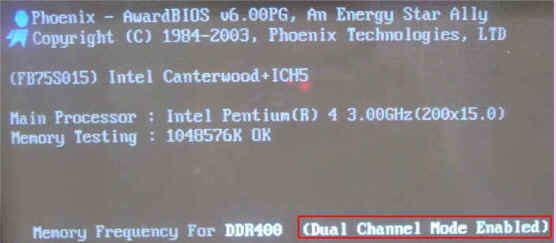
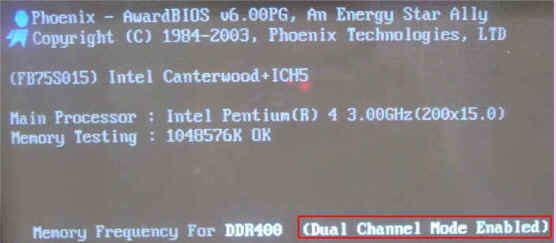
Note: Please refer to the user’s manual page 39. Note you have to use the same size and type DIMMs on Channels 0 and 1.
Service Center Info
Hot Line : 886-2-8792-6168Hours : Monday through Friday 09:00 to 12:00
13:00 to 18:00 Taiwan Time (GMT+8)
E-mail : Tech Support Form
















