Common FAQ
How to automatically flash BIOS under UEFI Shell mode?
2015/06/09
1. First, please make sure you had disabled “Secure Boot” function in the BIOS menu.
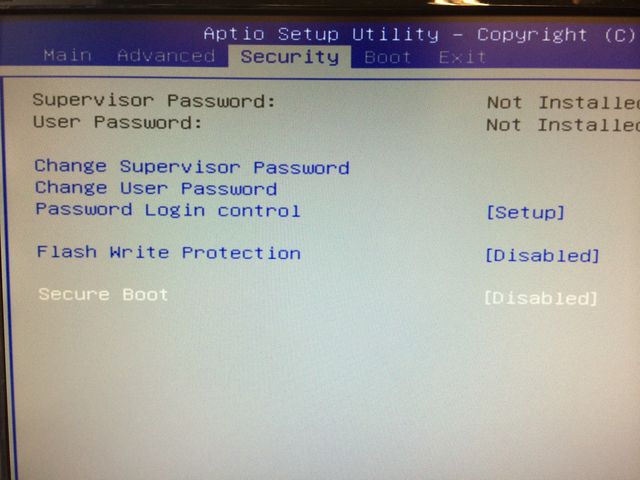
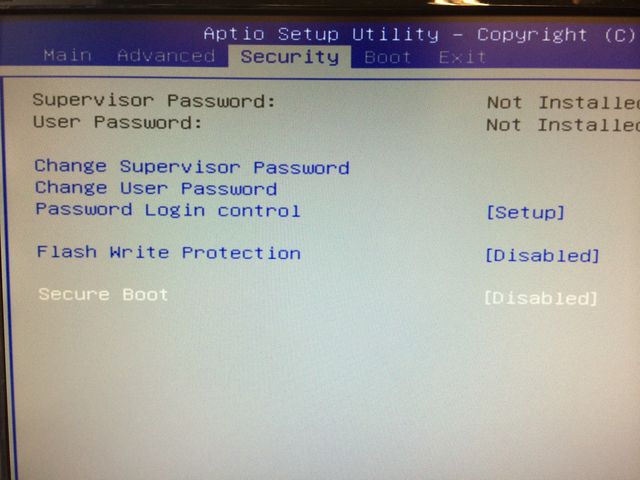
2. And then change “Boot Mode Select” item to “UEFI” option.
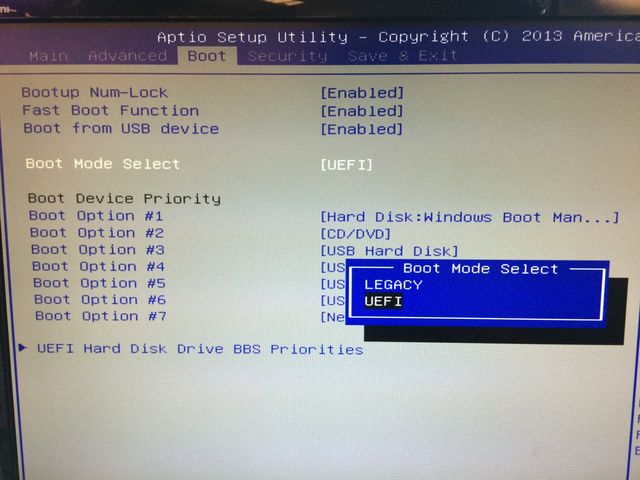
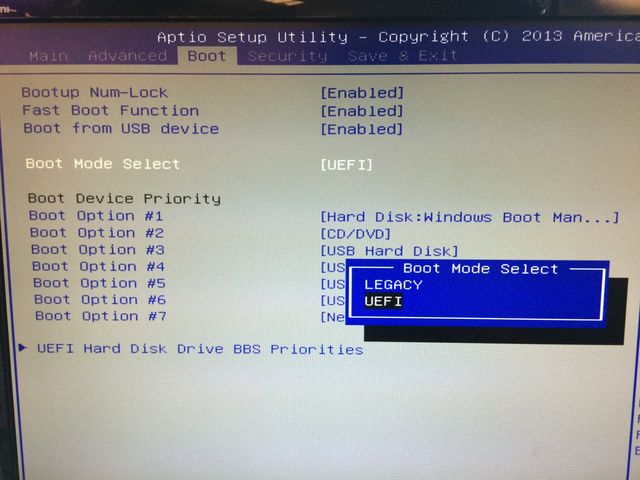
3. Please extract BIOS file to your USB flash drive root directory ,before the copy/extract BIOS file ,please make sure your USB flash format is "FAT32"
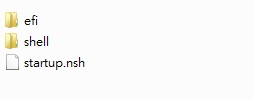
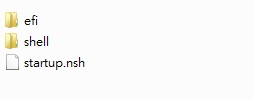
4. Reboot the computer and press “F7” into BBS screen and than select UEFI : your USB flash driver device.
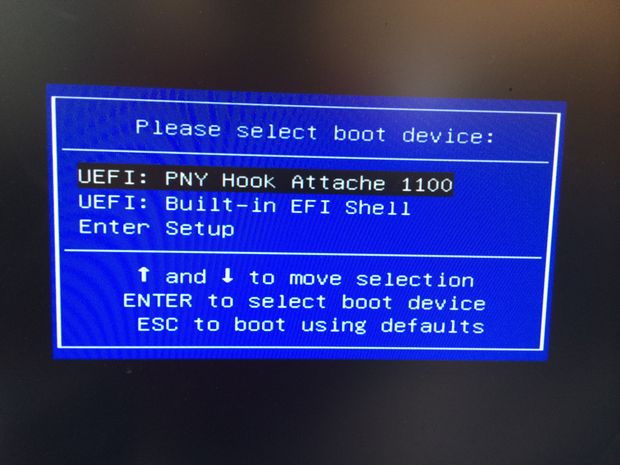
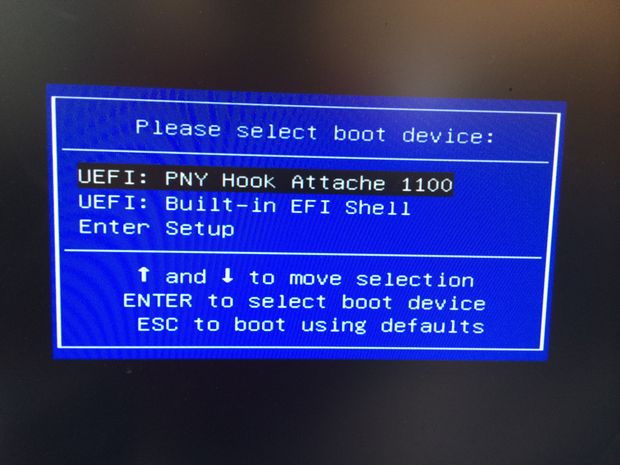
5. The system will automatically flash BIOS.
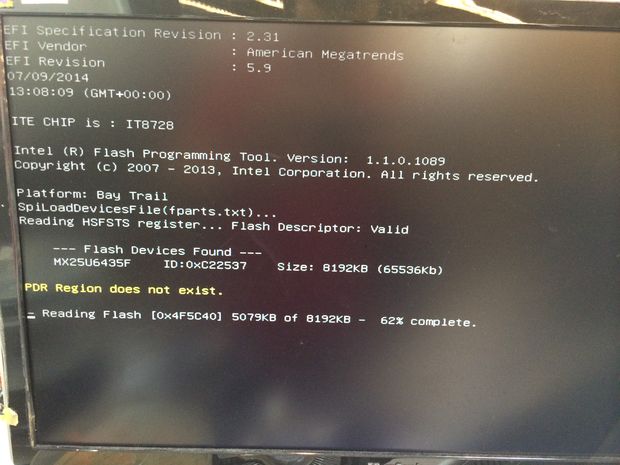
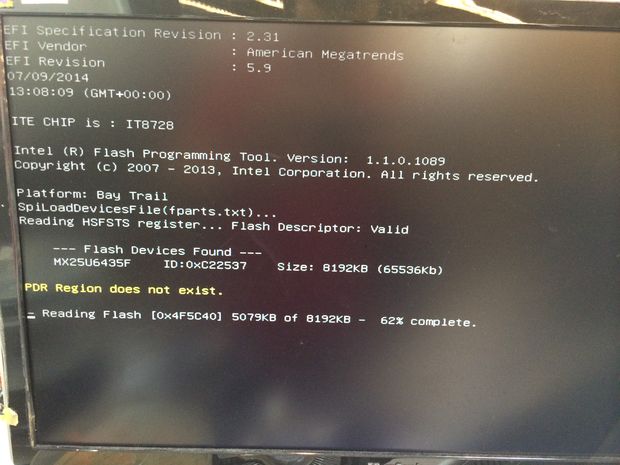
6. After flash completed the computer will automatically reboot, please press “F1” to continue and the press “Del” into BIOS setup menu.
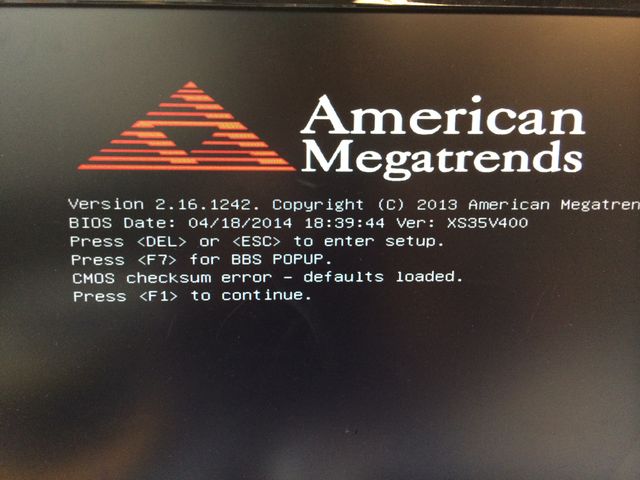
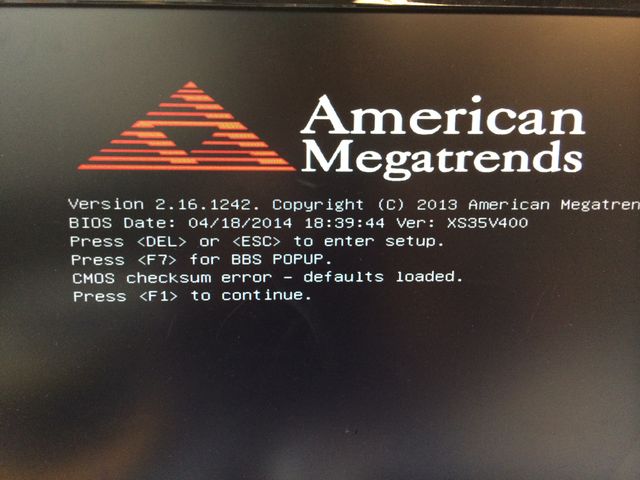
7. Please use right arrow switch to “Exit” page and select “Load Defaults Settings” option, and than select “Yes” to load optimized defaults.
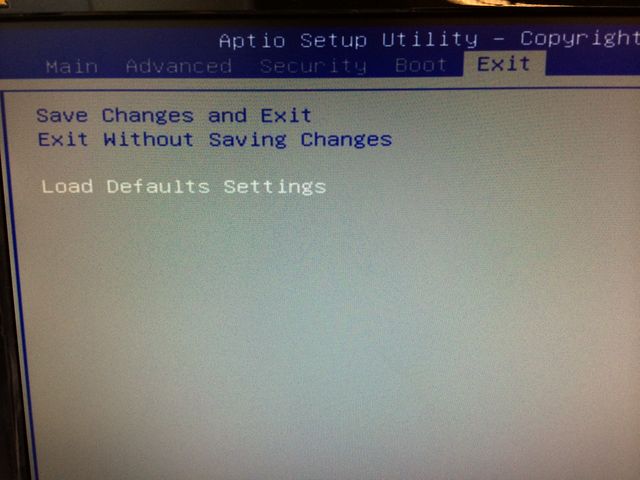
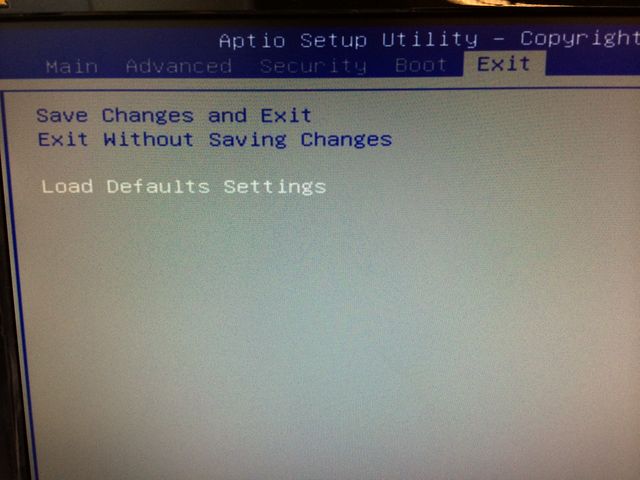
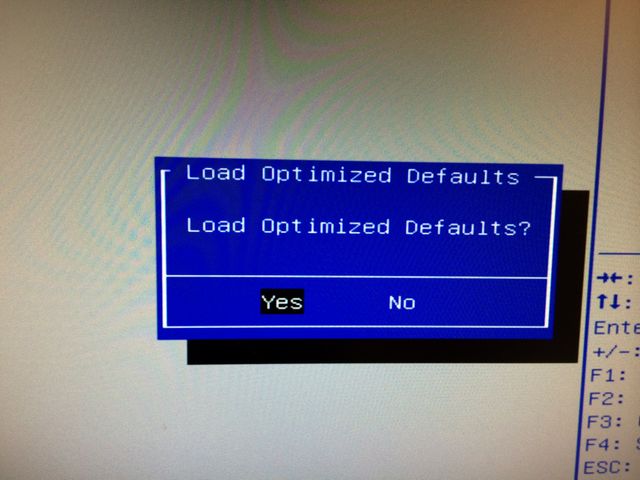
8. Please select “Save Changes and Exit” option, and than select “Yes” to save configuration and reset.
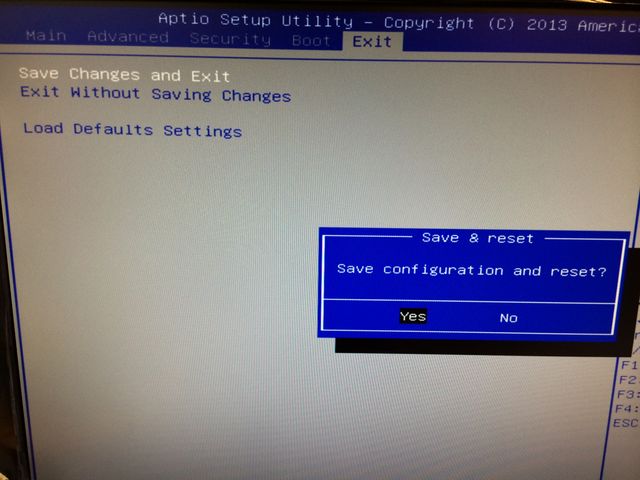
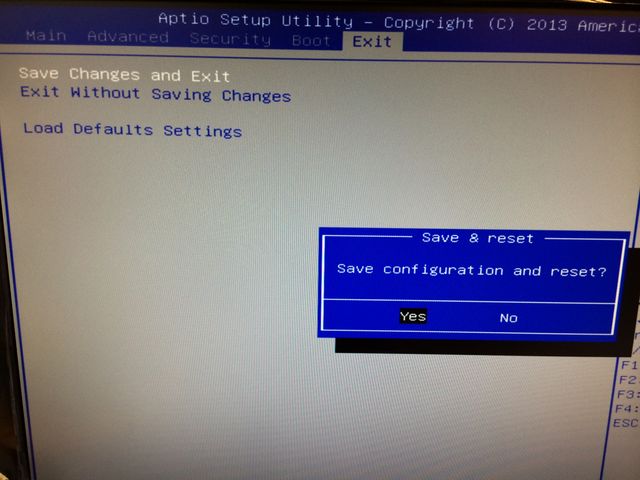
9. Finish.
Service Center Info
Hot Line : 886-2-8792-6168Hours : Monday through Friday 09:00 to 12:00
13:00 to 18:00 Taiwan Time (GMT+8)
E-mail : Tech Support Form
